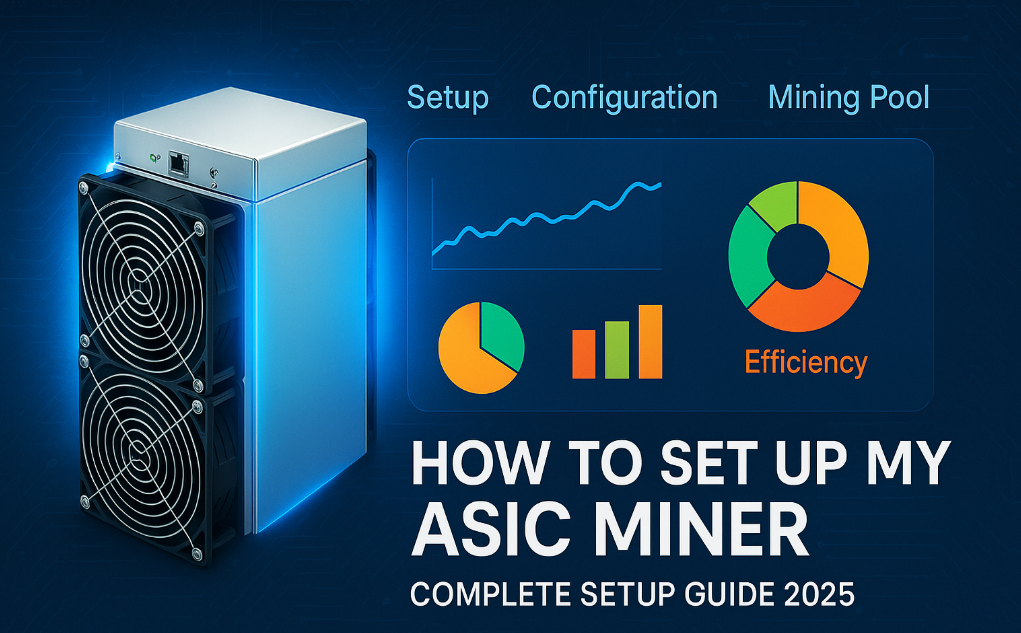How to Set Up My ASIC Miner: Complete Setup Guide 2025
Setting up an ASIC miner is simple and accessible to anyone interested in cryptocurrency mining. Understanding how to properly connect it, configure the necessary settings, and join a mining pool ensures a smooth and profitable mining experience. Whether you’re a beginner or experienced miner, this comprehensive guide will walk you through every step of setting up your ASIC mining hardware and explain the crucial role of mining pools in your mining operation.
1. Essential Pre-Setup Requirements
Before diving into the setup process, ensure you have all the necessary components for a successful ASIC mining operation:
- ASIC Miner: Your chosen mining hardware (e.g., Antminer S19 Pro, Whatsminer M30S)
- Power Supply Unit (PSU): Compatible power supply matching your miner’s requirements
- Network Equipment: Ethernet cable and router for internet connectivity
- Cooling System: Adequate ventilation and cooling solutions
- Cryptocurrency Wallet: Digital wallet to receive mining rewards
2. Plugging in Your ASIC Miner: Power and Network Setup
Proper electrical and network connections are fundamental to successful ASIC mining. Follow these critical steps:
Electrical Connection Setup
Ensuring proper power supply is crucial for ASIC miner operation:
- Voltage Requirements: Most ASIC miners require 220V power for efficient operation, though some smaller or home miners can work on 110V
- Power Supply Compatibility: Verify that your PSU matches the voltage and wattage requirements of your specific miner model
- Dedicated Circuit: Use a dedicated electrical circuit to avoid overloading and ensure stable power delivery
- Surge Protection: Install a quality surge protector to safeguard your expensive mining equipment
Internet Connection Configuration
Reliable network connectivity is essential for continuous mining operations:
- Wired Connection: Connect your miner to your network using a high-quality Ethernet cable for maximum stability
- Wi-Fi Alternative: While some ASIC miners, especially home models, support Wi-Fi, wired connections are recommended for better reliability
- Network Speed: Ensure your internet connection provides sufficient bandwidth for mining pool communication
3. Finding Your Miner on the Network
Once your ASIC miner is powered and connected, you need to locate it on your network:
- Router Admin Panel: Access your router’s admin interface to check the list of connected devices
- Manufacturer Tools: Many ASIC manufacturers provide specialized scanning tools to detect their miners on the network
- Network Scanners: Use reliable network scanning software such as Advanced IP Scanner or Angry IP Scanner to find your miner’s IP address
- Default IP Ranges: Most miners use default IP ranges like 192.168.1.100 or 192.168.0.100
4. Accessing the Admin Dashboard
After identifying your miner’s IP address, you can access the administrative interface:
- Web Browser Access: Open any web browser and enter your miner’s IP address in the address bar
- Default Credentials: Log in using the manufacturer’s default credentials (typically admin/admin or root/root)
- Security First: Immediately change the default password after your first login to secure your mining operation
- Firmware Updates: Check for and install any available firmware updates for optimal performance
5. Setting Up the Mining Pool
A mining pool is a collective of miners who share computational power to increase the chances of finding blocks and earning rewards. Proper pool configuration is essential for profitable cryptocurrency mining.
Pool Configuration Steps
- Navigate to Pool Settings: In the admin dashboard, go to Miner Configuration > Pool Settings
- Enter Pool Information: Input the pool address, username (your wallet address or pool login), and password (often just “x”)
- Backup Pools: Configure three backup pools to ensure continuous mining if the primary pool fails
- Pool Selection Criteria: Choose pools based on fees, payout methods, server locations, and reliability
6. Understanding Mining Pools: Why Use 3 Pools?
Mining pools allow individual miners to work together, significantly increasing the likelihood of earning rewards. Setting up three pools provides essential redundancy:
- Primary Pool: Your main mining server where your ASIC miner primarily connects
- Secondary Pool: A backup server that activates if the primary pool goes offline
- Tertiary Pool: A final fallback option to prevent any mining downtime
Choose pools that support the specific cryptocurrency you want to mine using your ASIC miner’s algorithm. Consider factors such as pool fees, payout methods, server locations, and overall reliability when making your selection.
7. Common Troubleshooting Issues and Solutions
Even with proper setup, you may encounter various issues during ASIC mining operations. Here are the most common problems and their solutions:
Rejected Hashrate Issues
If your ASIC miner is submitting shares that are getting rejected:
- Verify that your pool settings are correct and match the pool’s requirements
- Check if your specific ASIC miner model is compatible with the chosen pool
- Ensure your miner’s firmware is up to date
- Some pools may require specific configurations for certain mining hardware
Pool Compatibility Problems
Not all mining pools support every ASIC miner model or algorithm:
- Research pool compatibility before setup
- Platforms like NiceHash may require additional setup steps or firmware updates
- Consider using pools specifically designed for your miner’s algorithm
Network and Power Issues
- Miner Not Detected: Ensure proper network and power connections, restart both miner and router
- High Temperatures: Check cooling fans and airflow, overheating can cause performance throttling
- Low Hashrate: Verify pool settings, internet speed, and check for firmware updates
- Frequent Disconnects: Use stable Ethernet connections, avoid power surges, and monitor pool status
8. Default Passwords by ASIC Manufacturers
Each ASIC manufacturer uses specific default login credentials. Here are the most common ones:
- Bitmain (Antminer): Username: admin, Password: admin
- Whatsminer: Username: root, Password: admin
- Canaan Avalon: Username: admin, Password: admin
- Goldshell: Username: admin, Password: admin
Security Reminder: Always change the default password immediately after your first login to secure your mining operation.
9. Getting Money Out of the Pool: Withdrawal Process
Once your ASIC miner is successfully mining, you’ll start accumulating payouts. Here’s how to withdraw your earnings:
- Check Minimum Payouts: Most pools have minimum withdrawal limits that must be met before you can withdraw
- Set Your Wallet Address: Ensure your cryptocurrency wallet address is correctly configured in the pool settings
- Monitor Transactions: Regularly check the payout history in your pool’s dashboard
- Convert to Fiat: Use reputable cryptocurrency exchanges to convert your earnings into local currency
- Tax Considerations: Keep detailed records of all mining income for tax reporting purposes
10. Current Top-Performing ASIC Miners Summary
Below is a comprehensive summary of the currently most profitable ASIC miners in the market (Data updated as of June 2026):

Data Specifications:
-
•
Profitability data calculated based on current Bitcoin price and network hash rate -
•
Electricity cost calculated at $0.05 per kilowatt-hour -
•
Data Source: ASIC Miner Value, Update Frequency: Daily
Note: Mining profitability fluctuates with market conditions. We recommend using tools like ASIC Miner Value for real-time calculations before making a purchase.
11. Advanced Configuration Tips
To maximize your mining profitability and efficiency:
- Overclocking: Carefully adjust your miner’s frequency settings to optimize performance while maintaining stability
- Temperature Management: Monitor and maintain optimal operating temperatures for your ASIC miner
- Pool Switching: Consider switching between pools based on profitability and network conditions
- Regular Maintenance: Clean dust filters and check hardware components regularly
- Monitoring Tools: Use specialized software to track your miner’s performance and profitability
Conclusion: Successful ASIC Mining Setup
Setting up an ASIC miner involves proper electrical and network connections, configuring mining pools, and implementing essential security measures. Understanding how mining pools work and being prepared to troubleshoot common issues will maximize your mining efficiency and profitability. With the right setup and ongoing maintenance, you can establish a successful cryptocurrency mining operation and efficiently withdraw your earnings for profit. Remember that successful mining requires continuous monitoring, regular updates, and adaptation to changing market conditions.